Google Tasks + Alexa = Easy Task

I’m excited to introduce Easy Task, an Alexa skill built from community feedback to help you and your loved ones manage daily tasks effortlessly. After gathering suggestions from platforms like Reddit, Google Play, and the Apple Store, we’ve implemented features to enhance usability and accessibility for users of all ages. Whether you’re organizing your own tasks, helping an elderly family member stay on schedule, or managing family chores, Easy Task is here to help.
Key Features and Real-World Use Cases
Automatic Task Announcements for Loved Ones (PRO version)
Imagine giving your mom an Echo Dot so she can receive reminders for her appointments or medications — even if her phone isn’t nearby. With Easy Task, recurring tasks can include Alexa reminders that announce scheduled events, helping her stay on track. Best of all, you can create and manage these notifications remotely using the Easy Task skill.
Examples of templates that you could use (add to the task's details/notes):
@day@#T07:30# - every day with reminder at 7:30am
@weekday@#T08:30# - on Monday - Friday with reminder at 8:30am
@weekend@#T14:00# - on Saturdays and Sundays with reminder at 2pm
@hourly-4-3@#T07:00# - recurring reminders every 4 hours, starting from 7am, repeated 3 times
@hourly-4-5@#T07:00# - INCORRECT reminder: 4x5 + 7 = 27 hours is greater than 24 hours
#2025-06-23T09:00# - an absolute date reminder for June 23, 2025 at 9am
Note: #yyyy-mm-ddThh:mm# doesn't support recurring, e.g. @year@#2025-06-23T09:00# is INCORRECTRecurring Tasks with Flexible Schedules (PRO version)
A popular request has been for recurring tasks that adapt to completion dates. With Easy Task, you can now set tasks (including subtasks) to recur at custom intervals, like every few days or weekly. This is ideal for regular chores or activities that benefit from flexible scheduling. Just make sure that a created task has a due date.
Examples:
@day@#T07:30# - every day with reminder at 7:30am
@weekday@#T08:30# - on Monday - Friday with reminder at 8:30am
@weekend@#T14:00# - on Saturdays and Sundays with reminder at 2pm
@monday,wednesday,friday@ - on Mondays, Wednesdays and Fridays without reminders
@monday@ - once completed, a new task (including subtasks) will be created for the next Monday
@weekend@#T07:30# - if completed on a Saturday, a new task (including subtasks) will be created for Sunday with an Alexa reminder at 7:30am
@weekend@#T07:30# - if completed on a Sunday, a new task (including subtasks) will be created for the following Saturday with an Alexa reminder at 7:30am
@month@#T08:00# - once completed, new task will be created on a next month based from a DATE OF COMPLETION
@year@#T08:00# - once completed, new task will be created on a next year based from a DATE OF COMPLETIONDaily Snapshot and Task Overviews
Busy schedules call for a quick view of what’s due. Easy Task allows you to ask Alexa to show today’s tasks, overdue tasks, and all unassigned tasks, giving you a clear snapshot of your day or week at a glance.

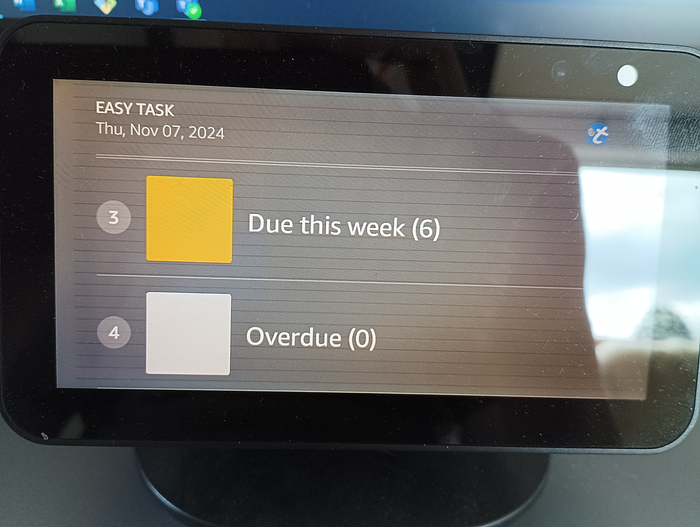

Separate Task Lists for Better Organization
Easy Task supports multiple lists, making it easy to keep personal, family, and work tasks organized separately. You can add tasks to a specific list or search by list name, helping you stay organized and efficient.
Chores Lists for Kids and Family
Parents love the flexibility to create chore lists for kids, complete with voice or touch options for each task. Kids can check off items as they’re completed, making task management fun and interactive.
Convenient Voice-Controlled Task Management
Adding tasks is as simple as saying, “Alexa, add ‘walk the dog’ to Adam’s chores list.” You can also mark tasks as complete, adjust due dates, and even copy tasks between lists, streamlining family organization.
Reset Entire Lists with Ease (PRO version)
For reusable lists, like shopping or chore lists, simply ask Alexa to reset all completed items, saving time and hassle.
For example:
Alexa, ask Easy Task to reset shopping listQuick Task Search (PRO version)
Finding tasks is easy — you can search across lists by task title to quickly locate what you need.
For example:
Alexa, ask Easy Task to find car servicing
Alexa, ask Easy Task to check who is doing wash dishesVisual Enhancements for Echo Show
For Echo Show users, Easy Task adds a notebook-style background and colorful icons, making the interface visually engaging and user-friendly — especially beneficial for users with ADHD.


Alexa Routines Integration
Take advantage of advanced Alexa routines to show tasks in a list, reset list tasks, or set reminders without calling on the skill name each time, creating a smoother and faster experience.
How to Get Started with Easy Task
1. Set Up a Google Account
Create a free Google Account, which can be shared with family members or anyone you want to collaborate with on tasks.
2. Link Easy Task with Google for Shared Access
To share tasks with family or friends, link the Easy Task skill with this Google Account. This way, everyone linked to the account will have access to view, create, and update tasks.
3. Start Creating and Sharing Tasks
Once linked, you can use Alexa to create tasks by voice, organize tasks into lists, set due dates, and manage priorities — all accessible to anyone using the shared account.
Remotely Program Alexa Reminders (PRO version)
If you’re helping someone, like a parent, stay on top of daily routines, you can remotely create Alexa reminders using Easy Task without needing to be physically near the device. Here’s how:
1. Link “Mom’s” Echo Device
- Link the Echo device you want to manage with the shared Google Account that you, as a caregiver, can access.
2. Create Reminders Without Due Dates
- For simple reminders, create tasks without specific due dates. The task titles will serve as the reminder text, and you can specify various patterns to control when reminders occur.
Examples of Reminder Patterns:
- Daily Reminder:
@day@#T07:30#- Sets a daily reminder at 7:30 AM. - Weekday Reminder:
@weekday@#T08:30#- Triggers on weekdays (Monday to Friday) at 8:30 AM. - Weekend Reminder:
@weekend@#T14:00#- Activates on Saturdays and Sundays at 2:00 PM. - Hourly Reminder:
@hourly-4-3@#T07:00#- Reminds every 4 hours, starting at 7:00 AM, repeated 3 times.

Incorrect Example:
@hourly-4-5@#T07:00#- Avoid this, as 4-hour intervals repeated 5 times exceed 24 hours (7:00 AM + 20 hours = 3:00 AM the following day).
Absolute Date Reminder:
#2025-06-23T09:00#- Sets a one-time reminder for June 23, 2025, at 9:00 AM.
Important Note:
- The format
#yyyy-mm-ddThh:mm#only supports absolute dates; it doesn't work with recurring patterns (e.g.,@year@#2025-06-23T09:00#is invalid).
With these simple steps, Easy Task can help you keep everyone on track, set timely reminders, and streamline task sharing across Alexa-enabled devices.
In my next post I will show you how to Create Automatic Alexa Reminders with the Easy Task Skill.
